Download
Use the button below to download the BUTTER installer:
Download NowThe software will notify you when an update is available.
Prerequisites:
- BUTTER is currently under development for Windows. The software should run without any issues on Windows 7, 8, and 10.
- BUTTER requires Microsoft .NET 4.6.2 in order to run. If the application does not run on your computer, you likely need to install the .NET Framework 4.6.2 Runtime.
Mac Users:
- If you have a Mac and your own copy of Windows, you may consider running this software under Windows by using something like Boot Camp or Parallels. Of these two approaches, the dual-boot method used by Boot Camp is probably better and more likely to allow BUTTER to use the full processing power of your computer.
- If you don’t own a copy of Windows, never fear! You should be able to run BUTTER on a Mac by using something like Parallels or VirtualBox, plus a free “Development” virtual machine from Microsoft.
- You can download and install VirtualBox for free from their website:
- You can download a Windows 10 Enterprise virtual machine from Microsoft from the following site:
- https://developer.microsoft.com/en-us/windows/downloads/virtual-machines/
- Make sure to download the file specific to your Virtual Machine environment (i.e., VirtualBox):
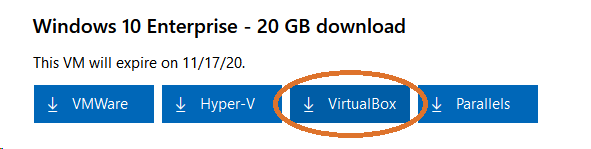
Special thanks to Ely Marceau for the Mac tips — thanks Ely!